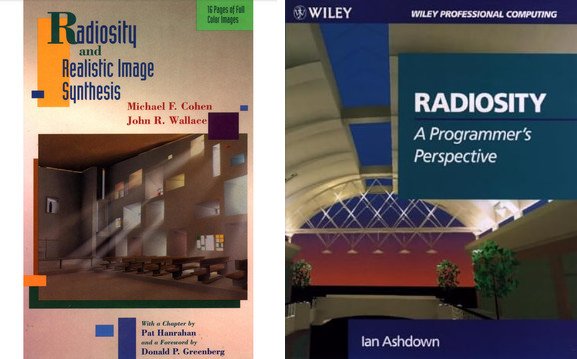GPU Zen 3 has been out for 4 months. So, time for a new volume: the GPU Zen 4 CFP is up. Proposals are due May 17th.
Seven Things for March 24, 2025
- JCGT is back, baybee! Six papers published in the past four months, two more to appear soon. Things were a bit stalled for a while, but we’ve reorganized and have caught up. I’m editor-in-chief until the summer, at which point Alexander Wilkie will take over.
- Consider I3D 2025, May 7-9. It’s in Jersey City this year, just across the river from New York City. Some of the recent JCGT papers will also be presented there. Also, if you’re near the Boston area, consider the free one-day NESG conference at MIT on April 26th.
- SIGGRAPH 2025 hotel registration is open. The page is a bit goofy: you have to pick from the list of hotels, sorted by distance, vs. something sensible like showing you a map and hotel options on it.
- At GDC Microsoft announced more_ray tracing extensions for DirectX 12. Shader execution reordering (SER) is now supported, along with opacity micromaps. SER is a large performance boost for applications using ray tracing. Execution reordering is also a part of Vulkan. Opacity micromaps help in ray tracing things like leaves rendered using cutout textures. As an example of the problem, back in 2020 Activision’s Call of Duty developers noted the heavy cost of alpha-testing textures with AnyHit during ray tracing. This feature improves that situation by making cutout testing much faster.
- I thought our “tools that we use” list was a bit long – see the bottom of this page. That’s nothing – Angelo Pesce gives quite the set of lists in his blog. Some great ones in there, some I’ve never tried. Worth a look!
- Fun free app: Scaniverse, by the Pokemon Go people, Niantic. 3D Gaussian splats capture places around the world. You can find scans available nearby on a map and add your own. To be honest, some of the scans are terrible, and I wish I could set a good starting viewpoint for the ones I’ve made. Here are two reasonable examples – one and two – from my neighborhood. On the technical side, they’ve open-sourced and MIT licensed their SPZ file format for compressed storage of splats, which I learned about from a talk at the Metaverse Standards Forum.
- A new cool kids’ term: vibe coding. Just hit “accept all” for whatever’s suggested by the AI chatbot and go with the flow. You can get pretty far if you’re lucky (debugging the actual code can be a nightmare), e.g., see this Shadertoy experiment by David Hart – the prompts are shown as comments in the code.
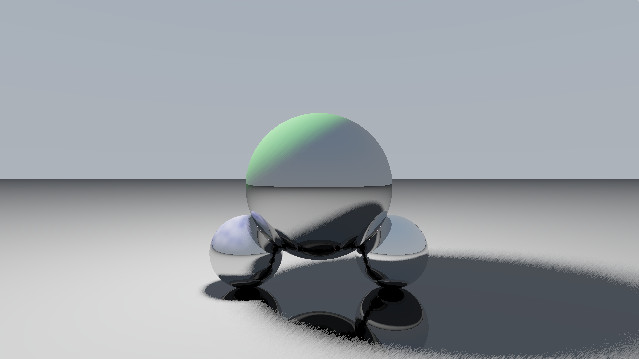
Public Domain Day, 2025
It’s that most wonderful time of the year, January 1st, when a bunch of intellectual property becomes part of the public domain. Here are some sites talking about what’s what:
- Duke’s Public Domain page is a pleasant place to start.
- The Public Domain Review has an Advent calendar of works being freed up.
- Wikipedia has a fine “just the facts” listing of major and minor works, for countries around the world.
- BoingBoing’s article gives a good overview.
- There’s a sixth annual games jam that runs until the end of January to make games using these freed-up properties.
- And, this:
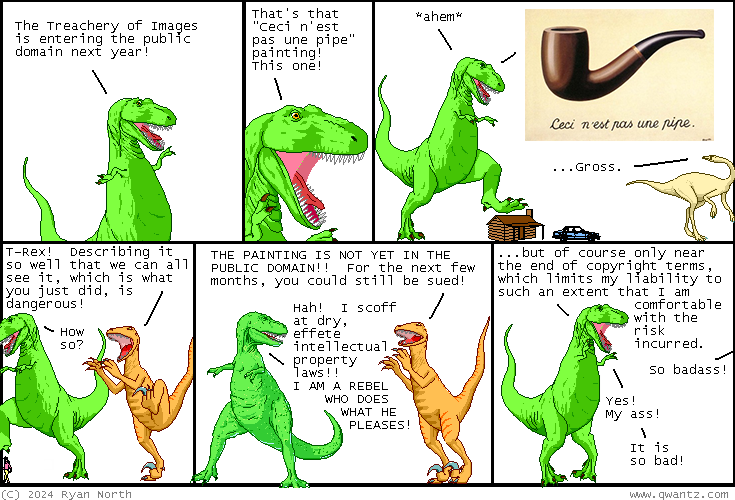
And, if you made it down this far, bonus math facts about 2025.
Seven Things for November 25, 2024
Really, the first item is the main reason for this post, as it just came out, but I’ll toss in a number of other things.
- GPU Zen 3: is out! Table of contents here. I reviewed the 96 (!) page article on Cyberpunk 2077 and look forward to reading the rest.
- You prefer free books? I’m late to the party, only recently learning about Eugene d’Eon’s book, A Hitchhiker’s Guide to Multiple Scattering. Don’t judge it by the title, it’s a serious reference for equations about all sorts of scattering. 741 pages, 175 of which are the bibliography.
- Activision released the large model, Caldera, from Call of Duty in USD form, for free for testing. It and other free USD models are listed in our portal page, item 21.
- Yes, I admit an interest in Minecraft. Fun things seen lately include this mock-up “live in a Minecraft (and many other) world(s) through AR” concept video. Enjoy (and ignore the various things wrong with the idea).
- And of course a ray-tracing system made with Minecraft is clearly what is needed to render the frames.
- Here’s a new 256-byte demoscene film. I love the “start of a horror film” description below it. Too big? The same person has a 128 byte program and lots of other fun works. More info here, including a reverse engineering of the demo.
- Doom, it’s everywhere, the graphics equivalent of “hello world” (well, it’s a tad more work than that… maybe more like a test of how capable a device’s display is?). Here’s one summary of some devices (so meta: it runs on a modified chainsaw). There’s even a Reddit group. My own random link update (search our blog for others): toothbrush, non-Euclidean, and running on E coli cells (video start); simulation of the cell display shown below.
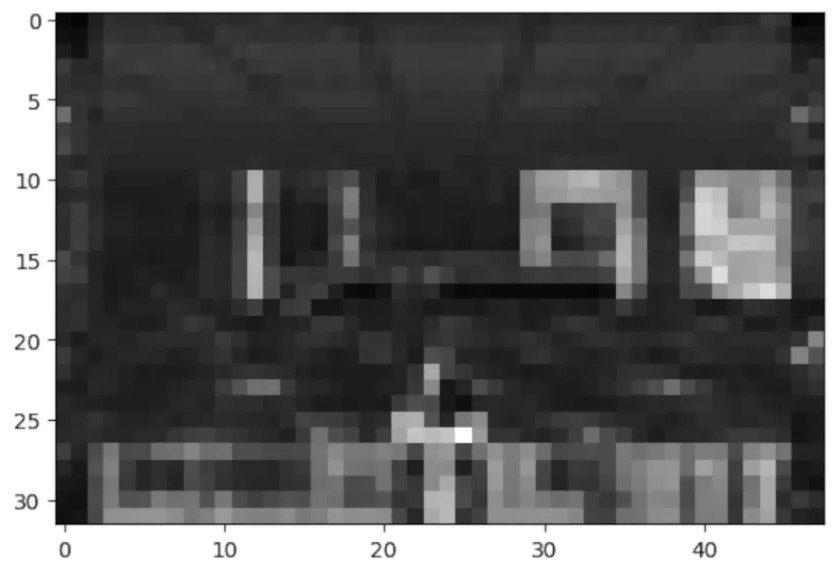
Seven Things for August 22, 2024
I keep thinking “tomorrow/next week/someday realsoonnow I should get one of these out.” Today’s that day! The excitement, it is palpable.
- SIGGRAPH 2024: I missed it this year, for the first time since I started going in 1984 (no, I’m fine, and plan to be back next year). But, there’s always Stephen Hill’s wonderful list of SIGGRAPH 2024 Links. Just like being at SIGGRAPH, except for not seeing old friends and meeting new people, learning things through serendipity, and… OK, I’ll stop. If you’re reading this, you should go to SIGGRAPH, but that links page will keep you busy until then.
- Stephen’s page reminded me to update our Portal Page, adding new links and fixing those that broke. And, yes, no one calls these sorts of things “portal pages” anymore, which is why I do. Be happy the font doesn’t also look like 1993.
- One person at SIGGRAPH that I did hear about was Acerola (aka Garrett Gunnell), 222k (!) YouTube subscribers. He was at SIGGRAPH for the first time, evidently. He makes videos on various elements of computer graphics. Saying “various elements of computer graphics” – gah, that sounds dull. So, “these vids are lit, dog – no cap.” Well, I’ve watched only two of them so far: Your Colors Suck (it’s not your fault), which was solid technically (and it was nice to see a few of our “fair use” gallery images get reused) and What is a Graphics Programmer?, which had bits I knew little about, such as various positions in the games industry. This second video was a bit painful to me, in that it’s sad to see that learning computer graphics programming is not easy for most people to access. Offsetting that, it was a pleasant surprise that he recommends the RTR book, but I wouldn’t particularly choose ours as your first book o’ graphics. Is there a good general basics guide at this point? (Maybe these? Most are a decade old.) Well, Acerola did recommend the Unity tutorials, particularly on rendering, and the Rastertek tutorials for APIs.
- Once you’ve caught up with the 282 technical talks at SIGGRAPH and all the rest, there are other smaller conferences out there. Beyond the EGSR resources I recently pointed at, HPG (colocated with SIGGRAPH in even years) and I3D also have YouTube channels of all talks and keynotes. Amazing. And now I’ll wander away from computer graphics, since this all is way more than you’ll ever digest.
- One vaguely-related-to-computer-graphics books I finished last month is An Immense World, about animals’ many senses, and a bit on tetrachromacy. It’s a great bathroom book, where you read three pages and learn something new (which you’ll soon forget, but will tell a long-suffering spouse or friend or three about in the meantime). Scallops have eyes?!
- That book ends on a sad note, pointing out how light and sound pollution affects animals. One thing that amazes me is how massively the price of lighting has dropped over past few hundred years. Four thousand years ago, a day’s wages could buy you maybe 10 minutes of light for a room. As recent as 1743 it took two days for the President of Harvard’s household to make a half year’s worth of candles (78 pounds of them). Compare that to a study done in the 1990’s, where a day’s work bought you 20,000 hours of (safer, non-smelly) light. LEDs are cheaper yet. The cost of light has fallen by a factor of 500,000 (from a great podcast series, BTW).
- Unrelated fun fact: our brains like fractals. Begone, boring architecture! But what boring is, is still a matter of opinion. Brain scientists, help us out here… In the meantime, below are some fractally things for you to stare at, part of Safdie Architects‘ building, near where I live. Click that last link for places they’ve designed that look from a sci-fi film but are real (I love this one).
(Feel like commenting? Too much spam on WordPress, so you could comment here instead.)

EGSR 2024 Talks and Photos now available
I co-chaired EGSR 2024 in London at the beginning of July. One of the great advantages of small conferences like this is that everyone in the room is someone you probably have a fair bit in common with. This EGSR was extremely well attended this year (I think it’s a record, something like around 150 registered). Here are links to resources.
All technical talks are available open access:
Computer Graphics Forum track
Symposium-only
Recordings of these talks, the two keynotes, and ceremonies are all available now on the YouTube Channel. Most entertaining award was the “Best improvised presentation with little clues.”
Some photo albums have been shared:
From Emilie Nogué
From Eric Haines
From Cyril Prichard
As always, you can find other links to resources for the papers from Ke-Sen Huang’s EGSR 2024 page.
Simple, Lossless Video Editor
I’m so happy about a program that Mauricio Vives told me about that I have to pass it on: Lossless Cut. Free, multi-platform, but so useful that I put money in the tip jar.
It’s a basic video editor, with one key feature: lossless editing. I’ve become the coordinator for a weekly talk series. Microsoft Teams does a nice job of recording the talks automatically, but the video files have a lot of warmup stuff at the start (people joining the meeting) and dead air at the end (it doesn’t stop recording until everyone’s left the meeting). I tried using another free editor, DaVinci Resolve, to trim away the useless bits and export. By default, the new MP4 file was about twice the size of the original! That’s no good. It’s undoubtedly due to whatever compression settings DaVinci Resolve is using by default. I might have eventually figured out some way to set those values, at the risk of muddying the video with a different compression scheme.
Lossless Cut avoids all that, maintaining the original video stream and just editing out the bits you don’t want. It does a bunch of things, but all I care about is trimming away the ends. I did, and it did, amazingly fast: when I did my first export I thought the program had failed, because it took two seconds to make a 200 Mb file. Makes sense, though.
The only confusing thing for me was doing the actual export. This critical command doesn’t appear anywhere in the menus up top. I finally noticed a big button in the lower right corner of the screen that said “Export” – aha. And clicking it comes up with an options dialog and no “OK” button – you need to click “Export” again. Which all sounds obvious when I write it out, but it took me a minute…
Anyway, this post isn’t really graphics related, but ’tis the SIGGRAPH talk season, so I wanted to publicize this wonderful thing as much as I could. Oh, and since I spent ten minutes of my workday writing this post, here’s NVIDIA’s list of papers and events at SIGGRAPH 2024 – there, time and post justified.
Update: Eran Guendelman notes that Avidemux is another free editor with lossless editing functionality.

Normals Gone Bad
Short version: check out my free, open-source tool to check if normals textures (those bluish things) are well-formed, and fix them when you find they’re not. Code’s for Windows, but it’s command-line driven and should be not-too-hard to translate to Linux. The page explains the problem, solutions, and proper formulas. Let me know of any goofs.
I’ve been finding over the years that lots of normals textures out there are wrong. Sometimes just a little bit, sometimes quite a lot. Part of the problem is tools that don’t properly normalize the output. Another source is that these textures are blithely resized or otherwise filtered, which doesn’t entirely work when you’re storing normals. My long-term goal is to check over any tools that generate these textures and make sure they work well, and if they don’t, try to get them fixed.
So, please help! If you generate normals textures, what tools do you use? I’ve listed the few I know near the bottom of the repo’s page. Write me at erich@acm.org, or reply on my Twitter post.
Also, if you know a good way to programmatically tell DirectX-style from OpenGL-style normals textures (yes, there’s a difference: Y normal component are negated for DirectX), please clue me in. I’ve tried a few ideas; no winner yet. I think converting from the texture back to a heightfield twice, reversing Y for one attempt, and seeing which is more reasonable, would do it, but haven’t seriously tried that yet.
Which one is poorly formed? I can’t (easily) tell without a tool, which is why I wrote one.
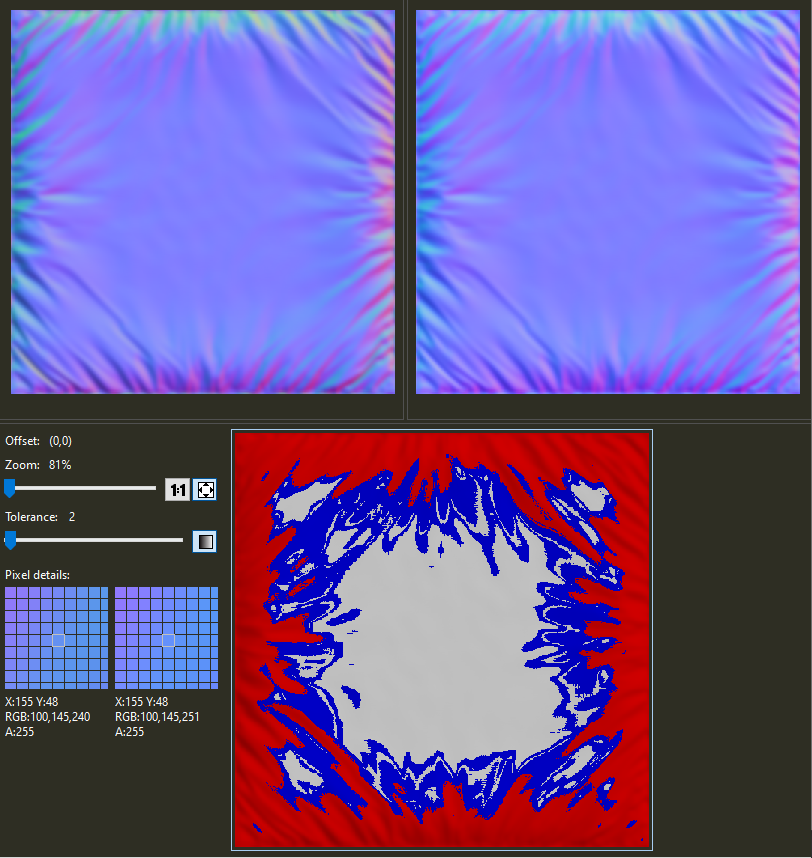
EGSR, HPG, and I3D
SIGGRAPH rejection notices went out yesterday, so time to note a few other graphics conference venues to consider.
I3D 2024: May 8-10, Cesium, Philadelphia, PA, USA. Well, you’re too late for the Call for Papers, but you should consider going.
EGSR 2024: July 3-5, Imperial College, London, UK. On July 2nd is a material appearance workshop at the same location. Call for Papers. I’m biased towards this one, since I’m a program co-chair this year.
HPG 2024: July 26-28, co-located with SIGGRAPH, Denver, CO, USA. Call for Participation.
I like these small conferences. There’s usually around 100 attendees, mostly researchers or interested people from academia or industry. Everyone in the room is someone you likely have a fair bit in common with, graphics-wise, compared to the vast but wide-ranging set of people at SIGGRAPH.
Two classic radiosity books now free
John Wallace, with Michael Cohen’s help, just finished the hard work of freeing a book they coauthored on radiosity, putting it under the least-restrictive Creative Commons license. They wrote the first computer graphics book on the subject, Radiosity and Realistic Image Synthesis, in 1993. It is now free for download. Skimming through the plates at the beginning is a walk down memory lane for me.
Ian Ashdown wrote the book Radiosity: A Programmer’s Perspective a year later, in 1994. Ian passed away last June. His book is available free for download on ResearchGate.
Michael Herf mentioned Ian’s book to me in Nov. 2022, asking if I knew of anything better on the subject of lighting units at this point. We included Ian in the conversation about resources (I had just finished my own summary – I wish I had recalled Ian had one before wading into this topic!).
Ian wrote: “Being self-taught in photometry and radiometry beginning in 1980, I struggled mightily at first with such concepts as illuminance and luminance with only the IES Lighting Handbook to guide me. I remembered this when writing my book, and focused on explaining the topics intuitively with a minimal amount of mathematics.”
Consider reading each books’ early chapters if you want a solid introduction to the terminology and equations of lighting. And, if you’d like to free up a book you have authored, please make the effort! In case it’s a help, I recorded some notes about the process Andrew Glassner went through when freeing up An Introduction to Ray Tracing in 2019.